


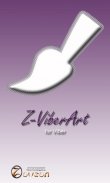

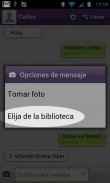

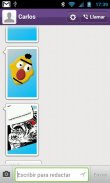


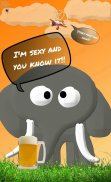


Z-Art for Viber

Z-Art for Viber介绍
Paint and share your drawings directly from Viber!
- Open Viber.
- Press the camera icon to attach media content.
- Select Photo album.
- Select Z-Art.
- Paint over a plain colour canvas or over your own photo background. And, if you want, you will be able to insert objects into your design!!
- Save & send.
Paint with your fingers, add objects to your drawing from among more than 400 objects included, and share your creations with your friends!!
-You can choose color, thickness and type of the stroke (normal stroke, stroke in 3D or spray stroke) and stroke's transparency.
-You can add funny objects and keep painting over them: scenarios, vehicles, weapons, drinks, clothes, hairstyles and accessories, furniture, animals... There are more than 400 items, including 4 galleries containing all the most popular MEMES!!
- Add your own text or background images from photo gallery on your device.
-You can also view all your creations from inside the application, and you can delete those who do not like or keep adding things over any of them.
-If you mess up, use the "Eraser" or the "Undo the last stroke" button.
- And when you have everything ready, share it with your friends from within Z-Art.
Now you have no excuse to become a successful painter!!
Please, if you like Z-Art, recommend it to your friends.
Z-Art can be used also from within Viber or as standalone app.
The only limit is your imagination!
Changes on 1.0.9 version:
- Added five new MEMES categories. Build your own designs of memes, and impress your friends.
Changes on 1.0.8 version:
- Added new empty gallery called "MY OBJECTS" where you can place your own objects if you want (.jpg and .png extensions). To use this new gallery, simply place your image objects in the existing folder called 'zausan/Z-Art/objects/MY OBJECTS' in the SD card of your device.
- Improved the starting time of the application.
- Several bugs fixed.
Changes on 1.0.7 version:
- Fixed the appearance of objects images from Android system gallery in some devices (reboot your phone if you continue seeing the objects into the phone gallery)
- Several bugs fixed.
Changes on 1.0.5 version:
- Added a lot of new objects.
- Added french translation.
- Several bugs fixed.
Changes on 1.0.4 version:
- Added Text tool.
- Added Art galery that you can fit to the canvas.
- Optimiced for Android 3.X HoneyComb Tablets and Android 4.X Ice Cream Sandwich.
- Several bugs fixed.
Changes on 1.0.3 version:
- New instructions splash screen.
- Saves last user settings(color, background, style)
- Saves last 8 colors used.
- New gradient background option added (default)
- Minor bugs corrected.
Viber, metioned for compatibility understanding, its name and its logo is property of its owners and has nothing to do with "Z-Art for Viber".
</div> <div class="id-app-translated-desc" style="display:none">油漆和直接的Viber分享您的图纸!
- 打开Viber的。
- 按相机图标附加媒体内容。
- 选择相册。
- 选择Z-艺术。
- 油漆过素色帆布或超过自己的照片背景。而且,如果你愿意,你就可以将物体插入您的设计!
- 保存并发送。
涂料用手指,从其中包括超过400对象对象添加到您的绘图,并与你的朋友分享您的作品!
- 您可以选择笔触的颜色,厚度和类型(正常中风,中风在3D或喷雾中风)和中风的透明度。
- 您可以添加有趣的物体,并保持画了他们:场景,车辆,武器,饮料,衣服,发型和配饰,家具,动物...有超过400个项目,其中包括4画廊包含所有最流行的模因!
- 从照片库添加您自己的文字或背景图片您的设备上。
- 您还可以查看所有你的作品从应用程序里面,你可以删除那些谁不喜欢或不断增加的东西在其中任何一个。
- 如果你陷入困境,用“橡皮擦”或“撤消最后一搏”按钮。
- 当你拥有了一切准备,从Z-艺术中与你的朋友分享。
现在你没有任何借口,成为一个成功的画家!
请,如果你喜欢Z-艺术,把它推荐给您的朋友。
Z-艺术,也可以使用从内部Viber的或作为独立的应用程序。
唯一的限制就是你的想象力!
在1.0.9版本的变化:
- 增加了五个新的模因类别。建立你自己的模因设计和打动你的朋友。
在1.0.8版本的变化:
- 增加了名为“我的对象”,如果你想(jpg和巴纽扩展),在那里你可以把自己的对象新的空库。要使用这个新的画廊,只需将您的图像对象在你的设备的SD卡叫'zausan / Z-艺术/对象/我的对象'的现有文件夹。
- 改进了应用程序的启动时间。
- 修正了几项错误。
在1.0.7版本的变化:
- 修正了Android系统的画廊对象图像的某些设备的外观(重新启动手机,如果你继续看到对象到手机图库)
- 修正了几项错误。
在1.0.5版本的变化:
- 增加了许多新的对象。
- 增加了法文翻译。
- 修正了几项错误。
在1.0.4版本的变化:
- 增加了文本工具。
- 增加了艺术galery可以适合在画布上。
- Optimiced为Android 3.X蜂窝片和Android 4.X冰淇淋三明治。
- 修正了几项错误。
在1.0.3版本的变化:
- 新的指令闪屏。
- 最后保存用户设置(颜色,背景,风格)
- 保存最后的8种颜色使用。
- 新的渐变背景选项添加(默认)
- 小错误修正。
Viber的,文件档案化管理的兼容性的理解,它的名字和它的标志是其所有者的财产,无关与“Z-艺术的Viber的”。</div> <div class="show-more-end">


























